I’ve made a small video that illustrates how to easily subscribe to RSS feeds on your E-Reader by using the Friends plugin:
Blog
Interviewed on the WPBuilds Podcast
Nathan Wrigley has interviewed me on his WPBuilds podcast where we talk about privacy on the Internet and the Friends Plugin. Check out the episode here:
Thank you for the opportunity and the nice chat, Nathan!
New Social Features
Today I’ve released version 1.7.0 of the Friends plugin. After a number of releases focused on improving the way you can consume the web using your own blog, in this release I’ve added some more social features.
Post Reactions
For posts on your friends page you can now react with emojis on a post. These reactions are shared with your friends as an indicator how they feel about a post.
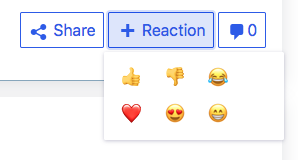
Unlike Slack reactions (where basically any emojis are available), I’ve opted to let you select the reactions you want to allow:
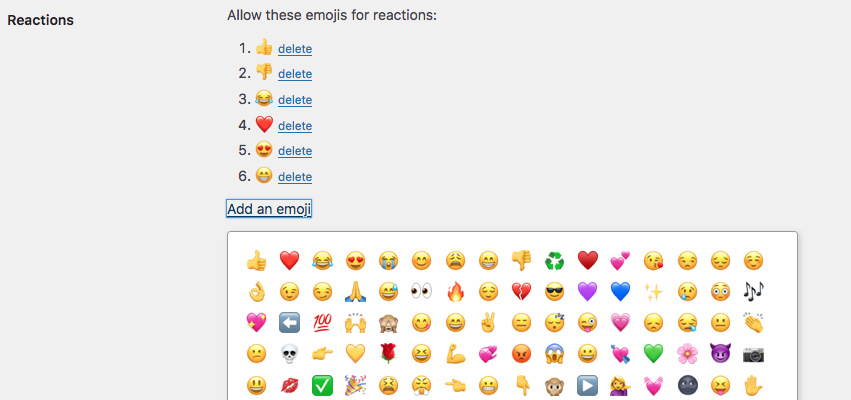
While not available yet, I plan to add a Gutenberg block that allows you to display (and share through an RSS feed) the posts you’ve reacted to as a way to recommend posts.
Sharing
Using the Post Collection Friends plugin, you can collect and share posts in your feed to a post collection:
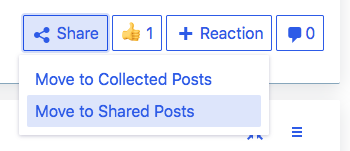
These collections can have RSS feeds that are advertised in your blog’s HTML. You can have as many collections as you want:
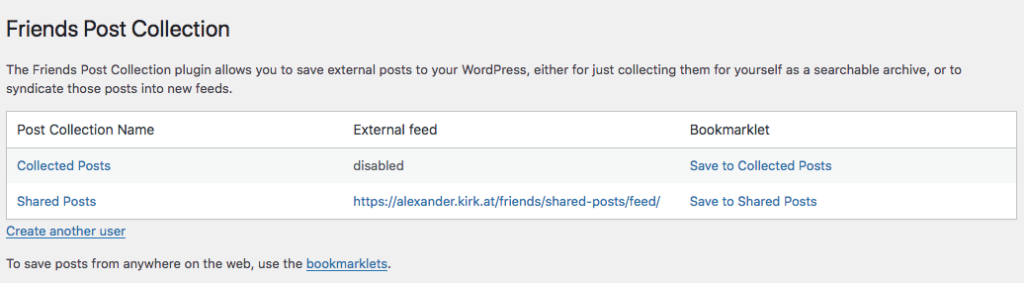
It’s also possible to save external posts to these collections using the bookmarklet linked in the admin page. This is also demonstrated on the Consume the Web Your Way page.
Messages
This release also introduces Blog to Blog messages. These are direct messages that can be sent to your friends. Use the “Send message” pill on a friend’s page:
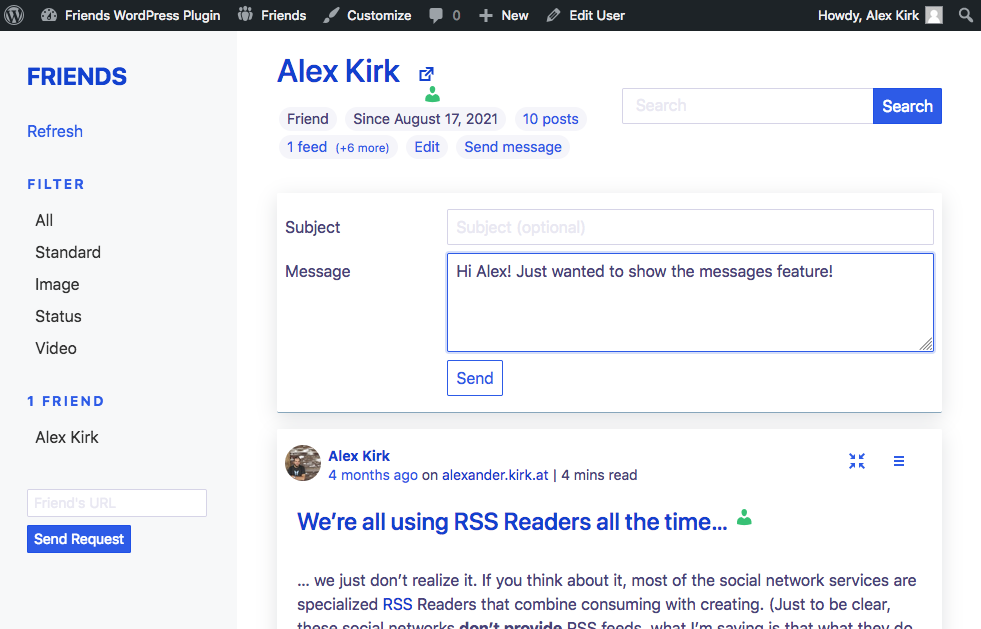
This feature requires both sides to have at least version 1.7.0. When you receive a message you’ll get an e-mail notification as well as an indicator:
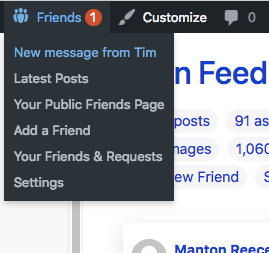
As soon as you have opened the conversation it is marked as read and the indicator will appear (takes a reload for now).
You can give the message a topic if you like, otherwise it will get auto-titled.
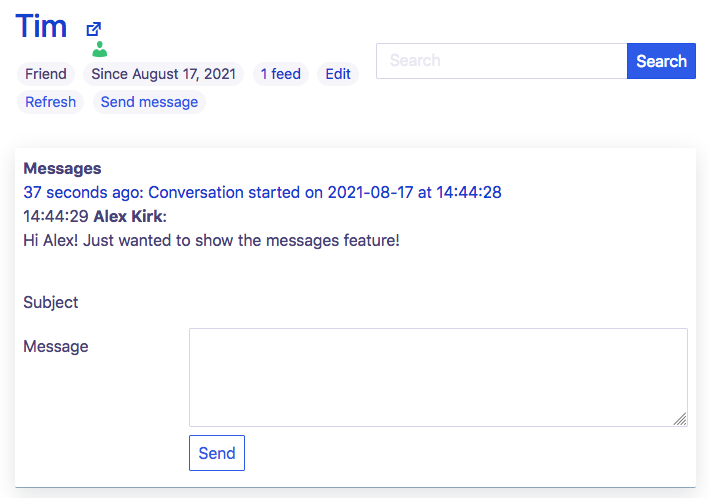
I hope you’ll find those new features interesting, give them a try! I plan to iterate over them a bit more in the next time. If you find bugs or have ideas how to improve or build upon these features, please let me know on Github.
